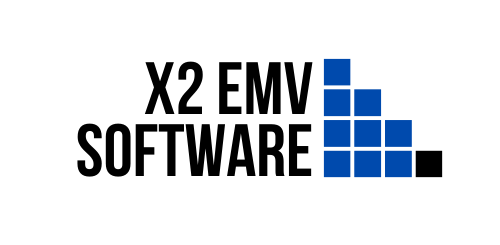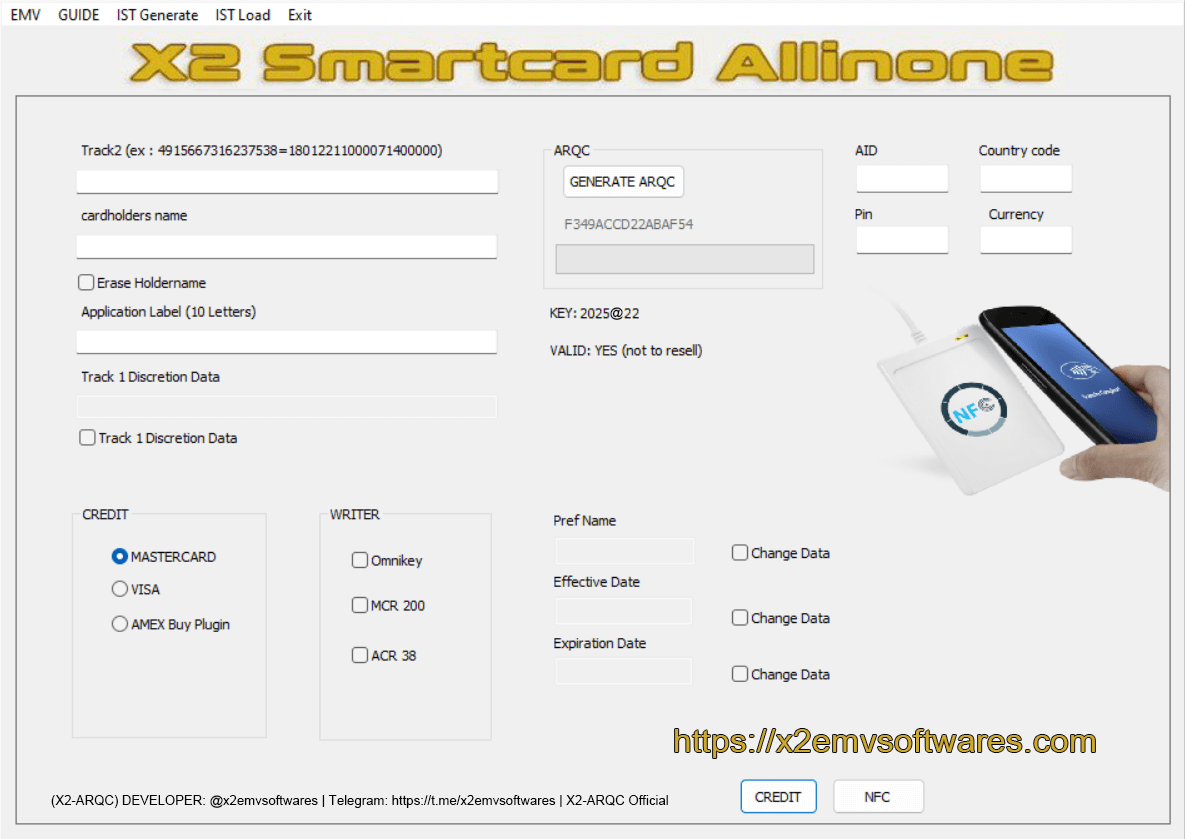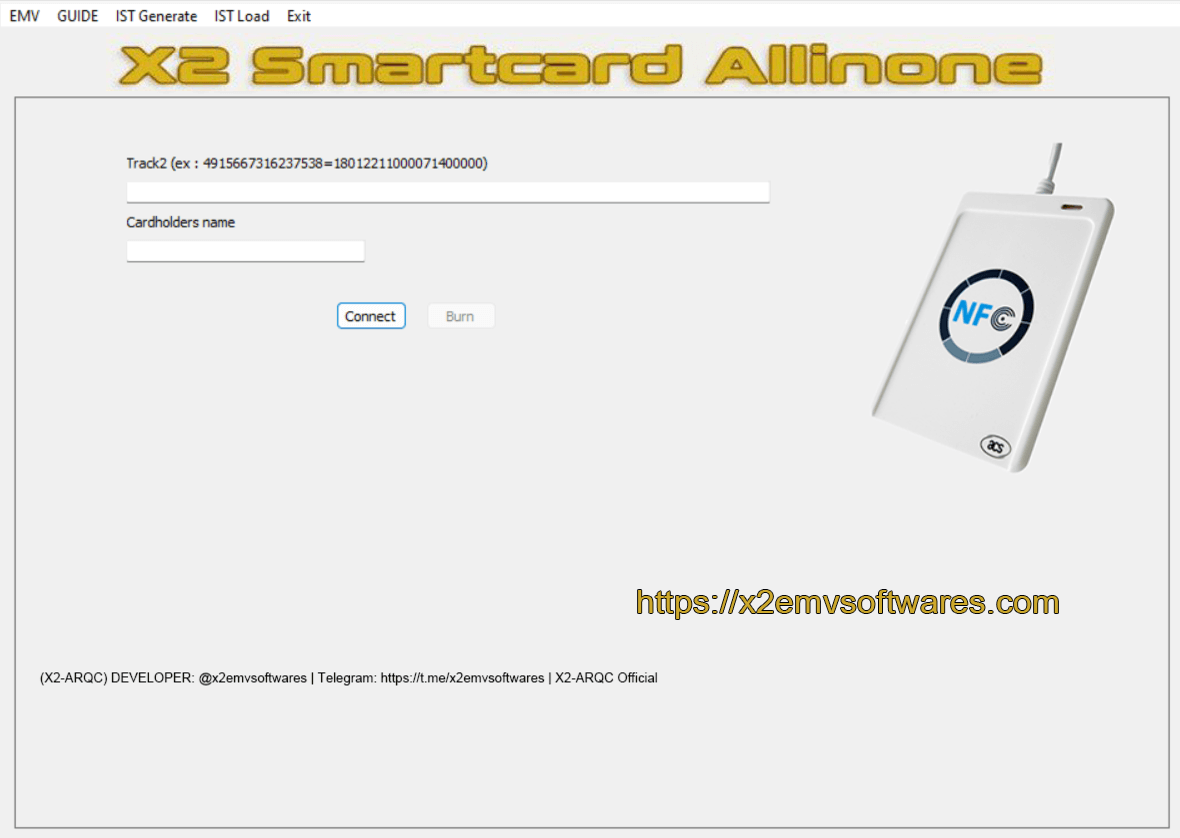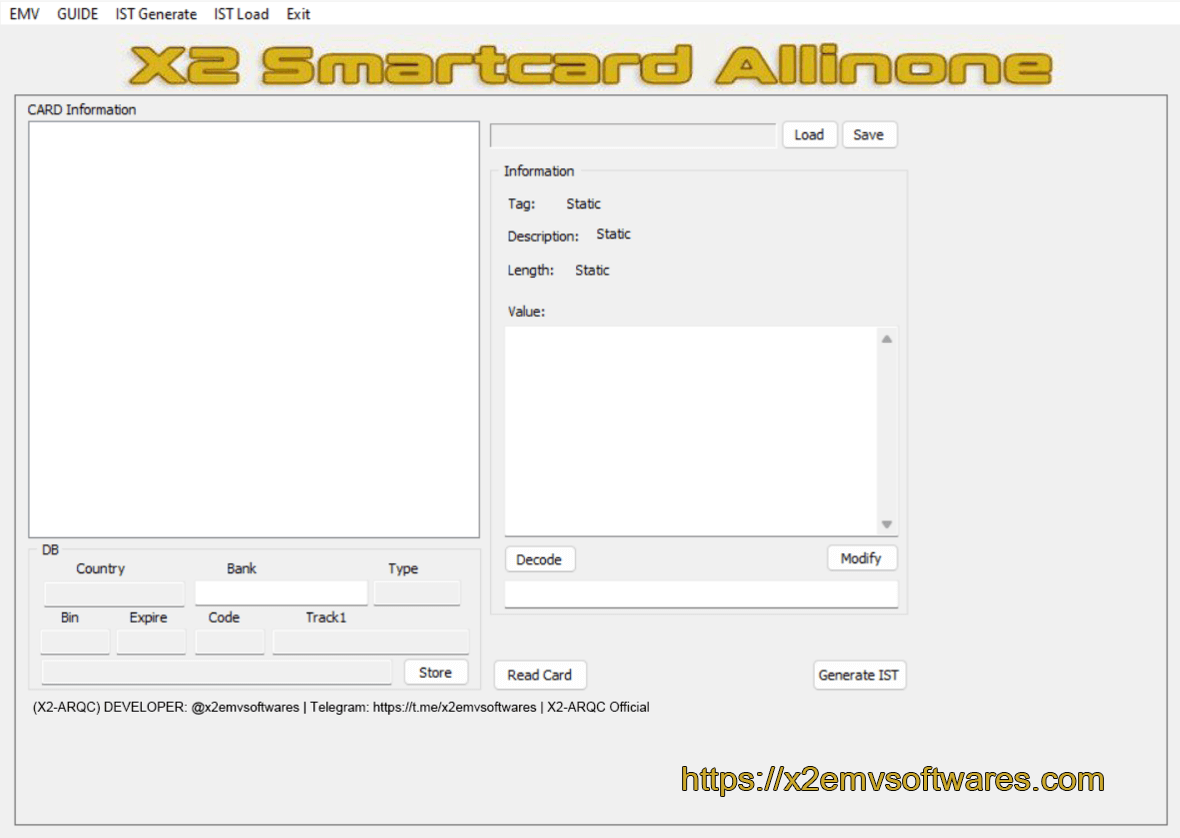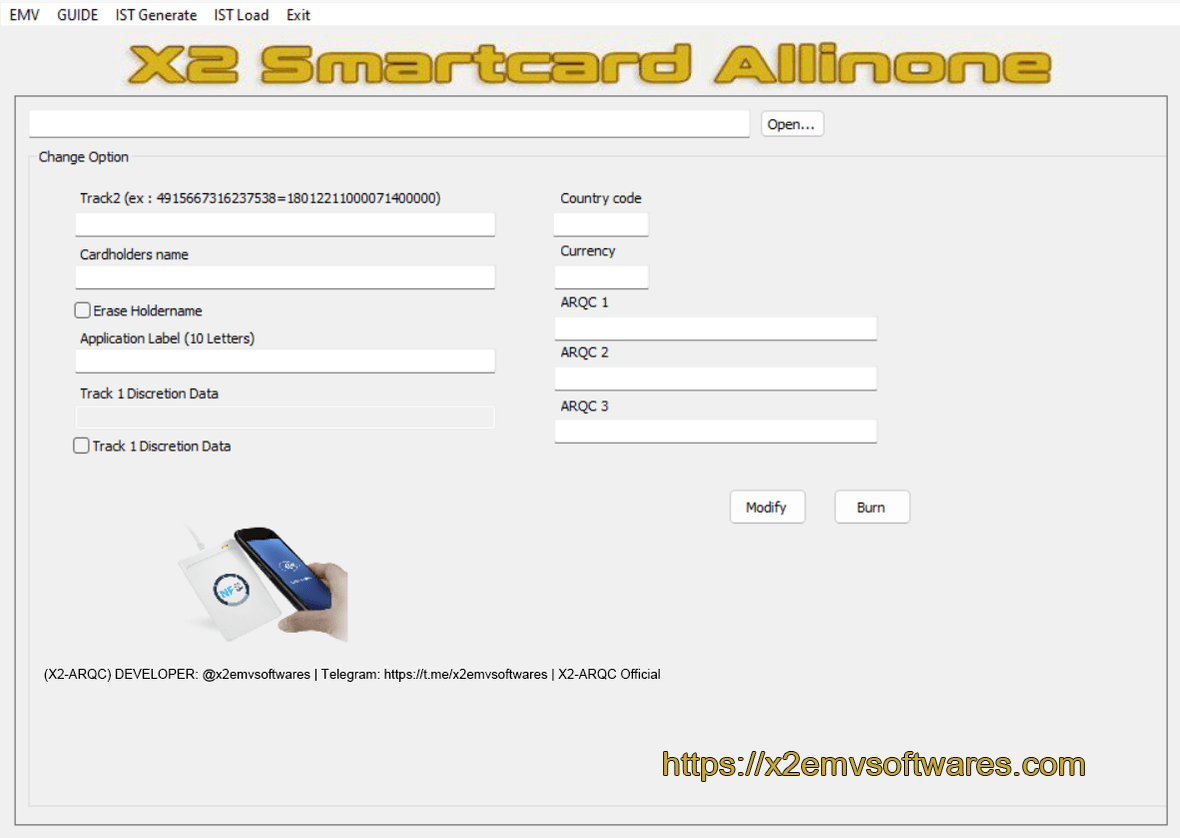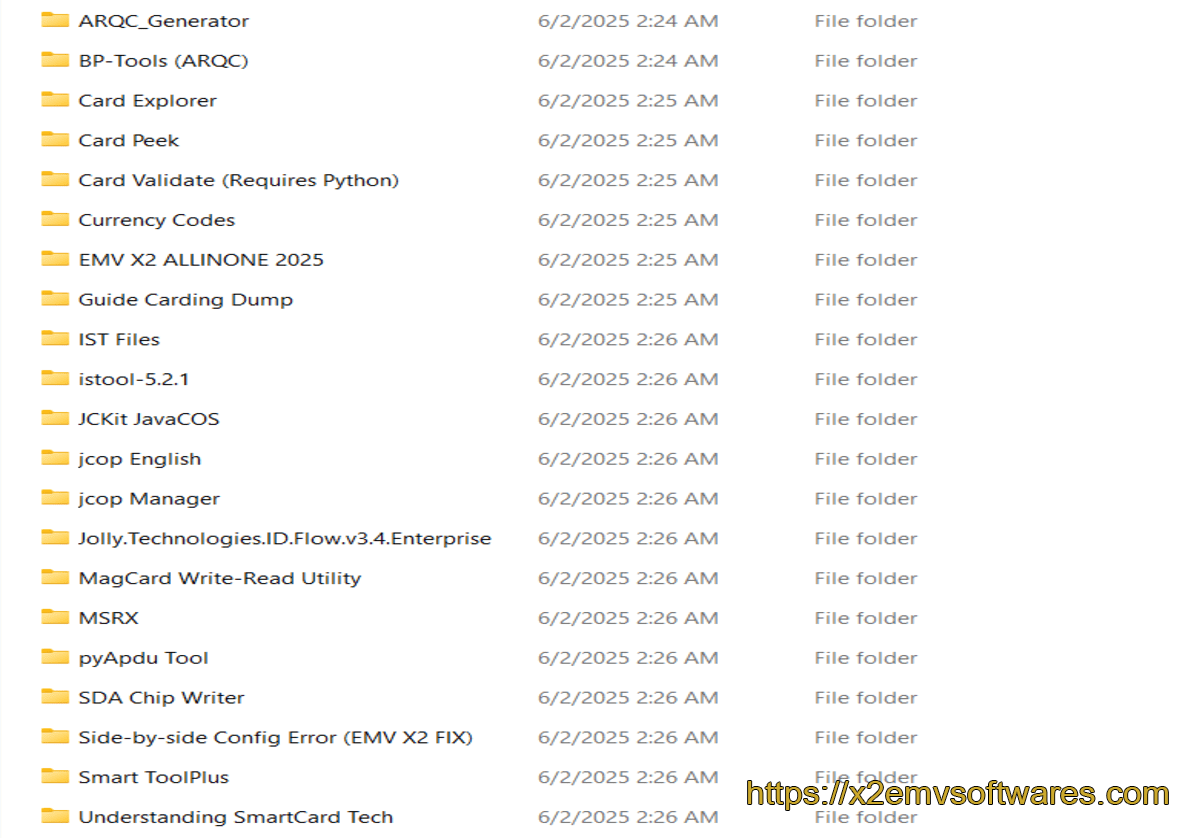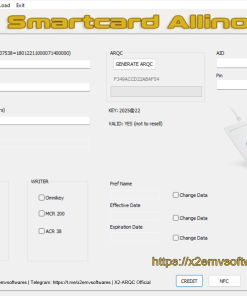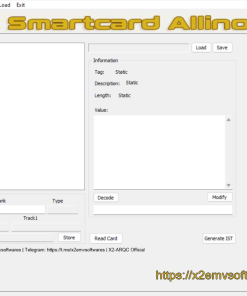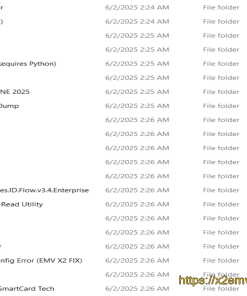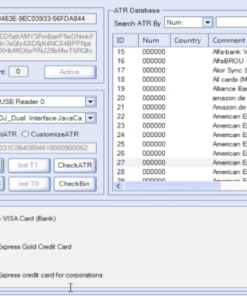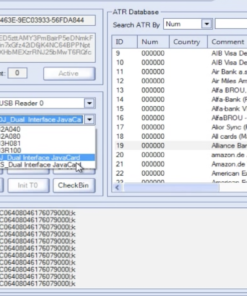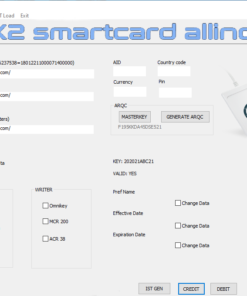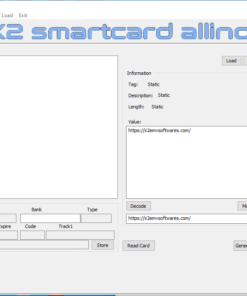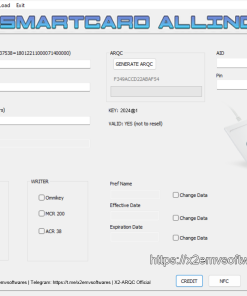X2 EMV Software 2025
$1,499.00 Original price was: $1,499.00.$249.00Current price is: $249.00.
We offer the latest version of X2 EMV software at the best possible price with lifetime updates and full support. Additionally, we also provide a complete guide to make the X2 EMV Software experience seamless.
X2 EMV Software 2025 Tutorial:
X2 EMV Software Latest Version:
The software package contains all necessary software together with detailed step-by-step instructions for simple installation and operation. Our company has maintained its position as the leading EMV software provider for seven years while introducing new features such as the ARQC script and NFC app. After payment, you will be able to download the software and follow the easy guide to start using it.
X2 EMV Software 2025 Bundle:
-
X2 EMV SOFTWARE ALLINONE 2025
-
BP-TOOLS SUITE
-
JCKIT JAVACOS
-
CARD PEEK VIEWER
-
PYAPDU UTILITY TOOL
-
IST FILES COLLECTION
-
CARD EXPLORER TOOL
-
JCOP MANAGER TOOL
-
CARD VALIDATION TOOL
-
JCOP (ENGLISH VERSION)
-
MSRX UTILITY
-
MAGCARD READ/WRITE UTILITY
-
SMART TOOL PLUS
-
SDA CHIP WRITER TOOL
-
ARQC GENERATOR TOOL
-
IST TOOL SET
-
CURRENCY CODES DATA
-
ALL NECESSARY RUNTIME FILES
-
JCOP ENGLISH TUTORIAL VIDEO
-
BP-TOOLS TUTORIAL VIDEO
-
SMARTCARD TUTORIAL VIDEO
-
ARQC GENERATOR TUTORIAL VIDEO
-
X2 EMV SOFTWARE TUTORIAL VIDEO
-
ATR TOOL TUTORIAL VIDEO
-
CARDING DUMP GUIDE
-
SMARTCARD TECHNOLOGY OVERVIEW
The software package includes all necessary tools and detailed guides needed to read and write effectively. Every component must be accessible because it is essential for achieving success with the ATM. The EMV software operates as a certified solution to support chip-based transaction solutions. Throughout the years, our program has proven its reliability. We enable the creation of an environment optimized for chip writing and reading through our software. This software enables you to write VISA/MASTERCARD onto the ‘J2A040 40K’ Java base card, which is compatible with ‘JCOP21 36K
X2 EMV Cryptographic Key Process:
Effective cryptographic key management stands as the primary factor that protects EMV (Europay, MasterCard, and Visa) transaction security. EMV cryptographic keys serve three functions during transactions: they validate transactions while also protecting valuable cardholder information to minimize fraud. Payment transaction security depends on the entire EMV cryptographic key system, which oversees both key generation procedures and distribution methods.
EMV ARQC and ARPC Technology in X2 Software:
The digital payment ecosystem of today places security as its top priority. The security of payment networks relies on sophisticated technologies to defend credit card payments because cyber threats and financial crime persist without stopping. All transactions receive secured verification through two key security elements known as ARQC (Authorization Request Cryptogram) and ARPC (Authorization Response Cryptogram under the EMV (Europay Mastercard Visa) standard protocol.
The prevention of card-present transaction fraud depends on cryptographic methods that use EMV chips. The ARQC and ARPC systems produce transaction-specific encrypted codes that authenticate both payment cards and transactions, thus making transaction tampering or replication by fraudsters extremely difficult.
Steps for ARQC Generation:
EMV software is a trusted solution for chip verification. Our program has shown its reliability and efficiency in the following ways over time:
- Deriving Card Keys
- Deriving Session Keys
- Preparing Input Data for ARQC Calculation
- Performing Encryption/Hashing to generate the final ARQC
The first step is to extract the card key, followed by using it to derive the session key. At the same time, we need to gather data and encrypt it using the session key derived previously.
Key Features of EMV Software: Ultimate EMV Card Programming Solution
The selection of EMV software requires evaluation of these essential features:
EMV Chip Card Processing: The system enables secure authentication and reading of chip cards.
Encryption and Tokenization: The system protects all cardholder data through end-to-end encryption and tokenization processes.
Multi-Currency Support: The system supports transactions in multiple currencies to handle worldwide business operations.
Fallback Mechanisms: The system includes fallback procedures that enable users to use magnetic stripe or manual entry methods when chip or contactless payment systems fail.
Compliance with Standards: The system meets the requirements of PCI DSS (Payment Card Industry Data Security Standard) and EMVCo standards.
Real-Time Authorization: The system connects to payment processors to obtain immediate transaction authorization.
Contactless Payments: Users can perform tap-to-pay transactions using NFC (Near Field Communication) technology on the device.
Integration APIs/SDKs: The platform provides developers with essential resources through APIs/SDKs, which allow them to integrate EMV functionality into custom applications without any problems.
An overview of the X2 EMV Smartcard All-in-One Software 2025:
The X2 EMV Smartcard All-in-One software now supports MasterCard Gold and Visa Gold, which makes it more versatile for premium card cloning. It also supports new readers such as the ACR40U.
The IST Generator is now fully optimized, which means that the data generation is seamless and there are no errors. The software has a clean and user-friendly interface with a sleek design, which gives a premium and professional look. Also, it now comes with a built-in license system to prevent cracking.
Why Choose X2 EMV All-in-One Software?
The X2 EMV Reader Writer Software provides professionals with a complete solution to manage EMV cards efficiently. The software supports multiple card types and readers while delivering top-notch security features and operational capabilities. X2 EMV provides a smooth and quick, and secure operation for financial cards and secure access systems.
What Is X2 EMV Software?
The X2 EVM software allows you to write information to a blank card and easily create a cloned version for things like ATM withdrawals or POS transactions. The EMV X2 Smart Card Chip Reader/Writer software supports writing VISA and MASTERCARD data onto J2A040 40K Java cards, which work seamlessly with JCOP21 36K.
X2 EMV Software can easily read and write to SDA and DDA (Static/Dynamic) cards. It works with a variety of card types, including Visa, Visa Electron, MasterCard, Maestro, Amex, UnionPay, Diners, Discover, and JCB.
What’s the difference between EMV Software 2024 and 2025?
The X2 EMV 2025 version now includes FCR 2.0 import compatibility, making it the only version that works with ATMs. It replaces the older versions, providing a smoother, more secure experience. Writing to smart cards is easy. Just click once to open your FCR 2.0 files, and with two more clicks, you can upload Full Country Records (FCR) onto your unrestricted Java 80K 2025 smart cards. FCRs ensure everything, including ATR and ARQC information, is accurate.
X2 EMV Software 2025 is now more secure and stable with updated security levels. The software automatically fixes DLL errors when you launch it for the first time, which makes it easier to use. It also takes care of any Windows-blocked write permissions. On your first launch, it will overwrite the software cleanly.
Everything you should know about X2 EMV Software:
1) What’s the best EMV software out there?
For the best performance, we recommend the newest EMV software. X2 EMV software 2025 is way more stable and reliable.
2) Is X2 still working now?
Yes, all the latest versions of X2 EMV software are working perfectly, including the 2025 version.
3) How can I fix the Windows EMV DLL error?
The problem can be solved easily. Simply get in touch with us on telegram or via email.
4) Why is my EMV software not functioning correctly?
The use of cracked or old EMV software will no longer function. The older versions of these software programs contain viruses and security issues.
5) Can I use X2 EMV Software 2025 all over the world?
The newest version of X2 EMV software is compatible with all countries that use EMV technology.
6) Where can I purchase affordable EMV JCOP cards?
Just reach out to us, and we’ll let you know where you can find reliable sellers to buy from.
7) How do I receive the software after making a purchase?
After payment is complete, you will receive the license key and software access sent directly to your email.
8) Does cracked EMV software actually work?
Every time you run EMV software, it saves files in your system’s DLLs, which means you can only install it once per PC. That’s why cracked versions won’t work.
9) Do I need to pay extra for future updates?
You don’t have to pay anything extra for updates in the future.
10) Is it possible to write 201 track material?
Yes, of course, our software can easily do that without any trouble.
11) What operating system would be best for EMV software?
The software provides its best performance when users operate it on Windows 10 or 11 systems.
12) Can I install the EMV software on multiple devices?
The x2 EMV software can only be installed on a single PC per license. After you purchase, we’ll send you the activation key. If you want to use it on multiple devices, you’ll need to get extra licenses
13) What’s the difference between the 101 and 201 dumps?
101 dumps have data encoded on Track 1 of the magnetic stripe, while 201 dumps have data on Track 2.
14) Where can I get tutorials for EMV software?
After your purchase, we will deliver the license key and video tutorials.
15) What’s the best card to use for EMV software?
Unblocked Java 2 80K smart cards are fully compatible with EMV software.
16) What should I do if there’s a problem with my order?
After you purchase the software, just contact us on Telegram and Email if you need any help.
17) Does this software actually clone the chip successfully?
The X2 EMV software enables both reading and writing functions, which let you duplicate credit cards for ATM cash withdrawals.
18) How much does X2 EMV software actually cost?
The price for a complete EMV package without hardware begins at around $1499.
19) Is it possible to make tap payments work at ATMs?
Absolutely, tap to pay works perfectly.
20) Is support available for individual EMV software?
Of course! Our customers receive complete support from us in every way.
21) Does the real version always come with a license key?
Yes, without a license key, the EMV software won’t work anymore.
22) Why aren’t EMV USB readers and writers working?
Older USB EMV readers and writers often run into errors when trying to write data on the newest unblocked EMV smart cards. To avoid this, it’s best to upgrade to the latest equipment.
23) Can I check my balance and get cash out from any ATM?
Yes, with the original PIN and a valid Track 2, you can complete any transaction exactly like the original card owner.
24) Does every EMV software only work with formatted JCOP cards?
Yes, it’s compatible with JCOP cards.
25) What are the advantages of using Ready to Work FCR smart cards?
The ready to work smart cards require no additional hardware or software installation for immediate use. But they’re not always easy to find.
26) Are “dumps,” “fullz,” and “IST files” required for payouts?
Yes, you’ll need to have them.
27) Do I need both the MSR and Omnikey for the EMV software?
Yes, you need both MSR and Omnikey to read and write successfully with EMV Software.
28) What do I need the ATR Tool for?
You must use the ATR Tool to write the card. Without ATR, you can not write the card successfully.
Note: We’re the official seller of x2 EVM software. Be careful, there are many fake and cracked versions circulating online. Each copy of the EMV software is licensed for use on only one computer. Always buy from verified sellers.